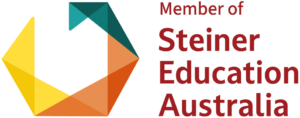The School has listened to your feedback regarding managing school communications, and as part of our new Student Admin Software, we are launching TASS Parent Orbit, a mobile app for parents which is designed to enhance communication and streamline access to important updates and resources.
The TASS Parent Orbit app is now ready for you to download.
Initially on the app you will be able to:
- View the up to date School Calendar (this will be removed from the website aiding in version control)
- View and keep up to date your child’s medical information
- View and update your details and nominated emergency contacts*
- Receive important messages and reminders from the School (keeping them all in one place)
- Communicate with us about your child’s absences
- Have easy access to handy school links
Please be patient with our staff as they too learn the new system – we intend to gradually add more features over the remainder of the year as follows:
- View your child’s Assessment Reports
- View your child’s timetable via eDiary
- Contact your child’s teacher/s
- Complete camp/excursion consent forms
- Book meetings with your child’s teacher/s
- View your child’s attendance data
To download the app:
1. Download the app at the Apple or Google store depending on your phone set up
2. Click the Install button. After the app is installed, our school will be loaded as an account.
3. Click on our school name then tap the login button (if you don’t see the school name, just enter in our School Code: CSSK )
4. Enter the login details that have been emailed to your school registered email/s (noting that you can change the password using the ‘forgot password’ function – noting that single household families share this same log on.)
If you have any questions, please contact Reception on 54792000 or enquiries@cssk.vic.edu.au
* Please note that multi-household families may need to email the office to update these details